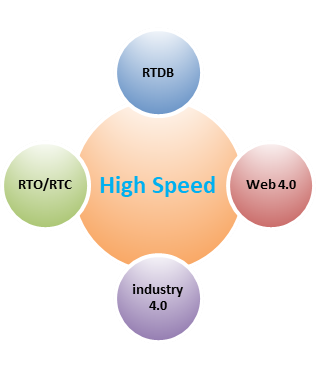
proIMS Alarm Management is an integrated tool of the proIMS Suite to manage and view alarms.
Assists managers and supervisors in monitoring, assessing and auditing the behavior of alarm setpoints as part of an alarm documentation and rationalization program such as ISA-18.2-2009 and Euma 191.
Features
proIMS Alarm Management include all tools and features to optimize enterprise alarm strategies to improve plant and operator effectiveness:
- Long Term Storage of Alarms
- SQL Databases like Oracle or Microsoft SQL Server
- proIMS RTDB
- Web based Historical Alarm Viewer
- Web based Alarm Evaluation tools such as
- Most frequent alarms over time or site
- Alarm evaluation over time
- Top alarm identification
- Operator intervention statistics
- Alarm statistics
- Alarm sequence analysis
- Identification of chattering alarms
- Web Based Real Time Alarm Viewer
- KPI calculations and dashboard elements to create customized overviews
- Drill
- Workflows
- Accessibility
- Web
- Mobile Devices
- MS Excel
How it works
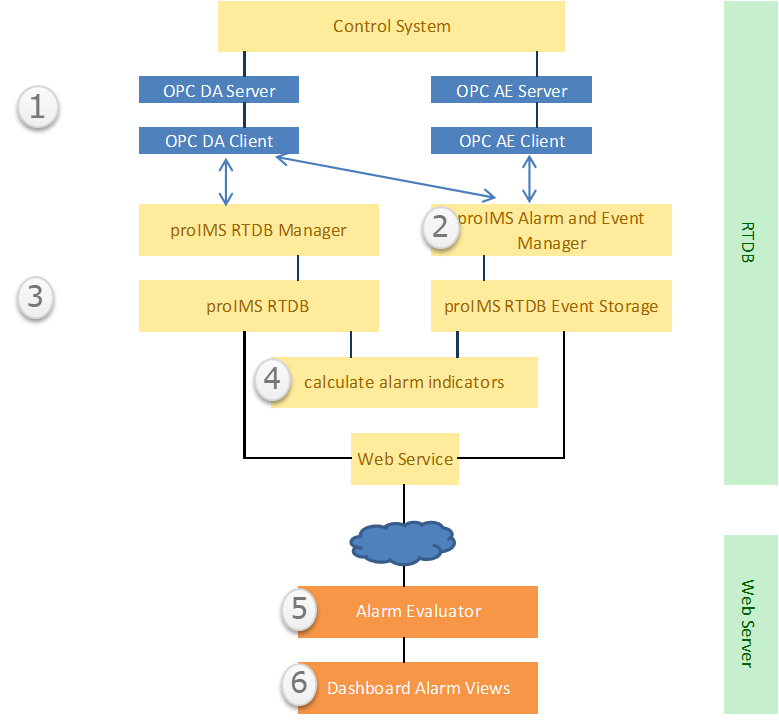
![]()
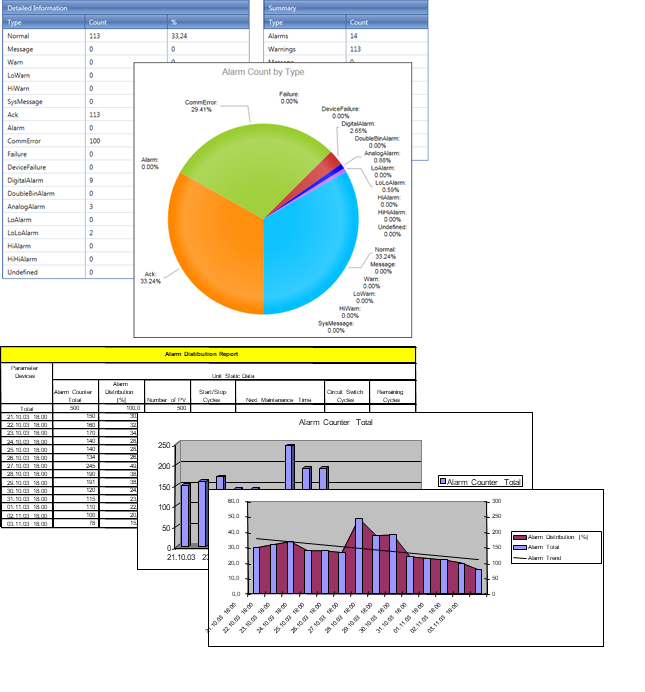
- Get process alarms using OPC AE or OPC UA interface
Get process signals using OPC DA or OPC UA Interface and evaluate alarm criteria - Evaluate process signals to generate predictive alarms
- Store alarms and signals in RTDB or Alarm and Event storage area
- Calculate alarm indicators or summaries for use in KPI applications or audits
- Evaluate alarm views in real time to calculate alarm management information
- Display alarm views, alarm management results and KPI’s using proIMS dashboard and Export results to MS Excel
Functions
Historical Alarm Viewer
The proIMS Historical Alarm Viewer is an analytic tool for searching, sorting and filtering alarms.
Sorting and filtering can be freely configured and stored as profile for future use.
The following filter functions are available:
- Date and time
- Site, subsite, unit
- Top alarm identification
- Signal name based on Wildcards or tag dot structure
- Alarm priority and type
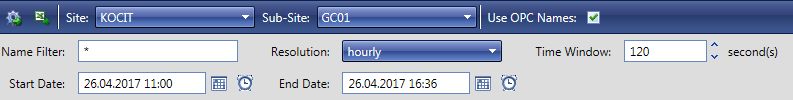
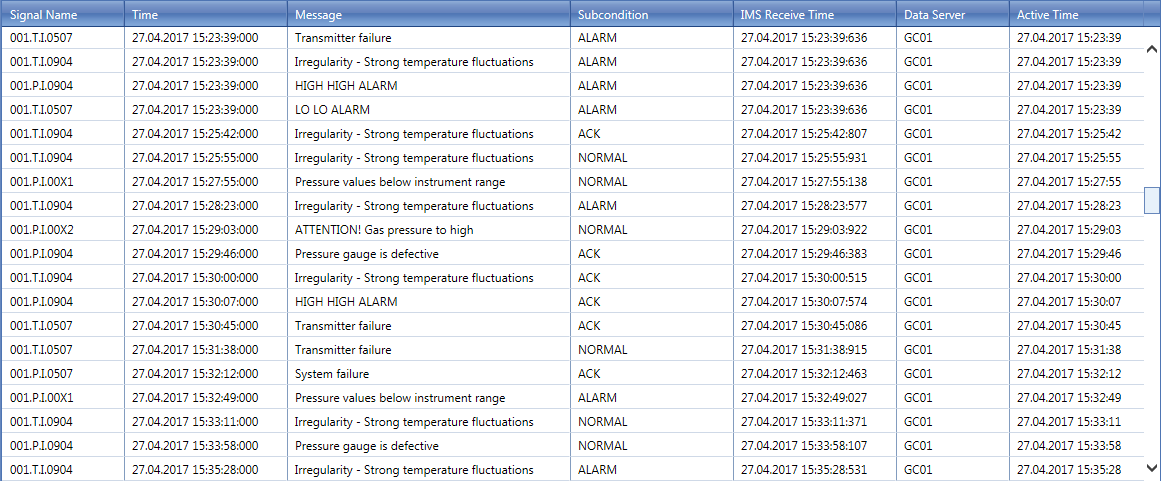
Alarm Management
The selected alarms can be evaluated:
- Alarm Count by Type
- Alarm Count by Time
- Alarm Count by Tag
- Alarm Statistics
- Alarm Dependencies
- Alarm Symptomatic
- Operator Interventions
- Not acknowledged Alarms
- Standing Alarms
- Chattering Alarms
Example: display alarm count by type as table or chart
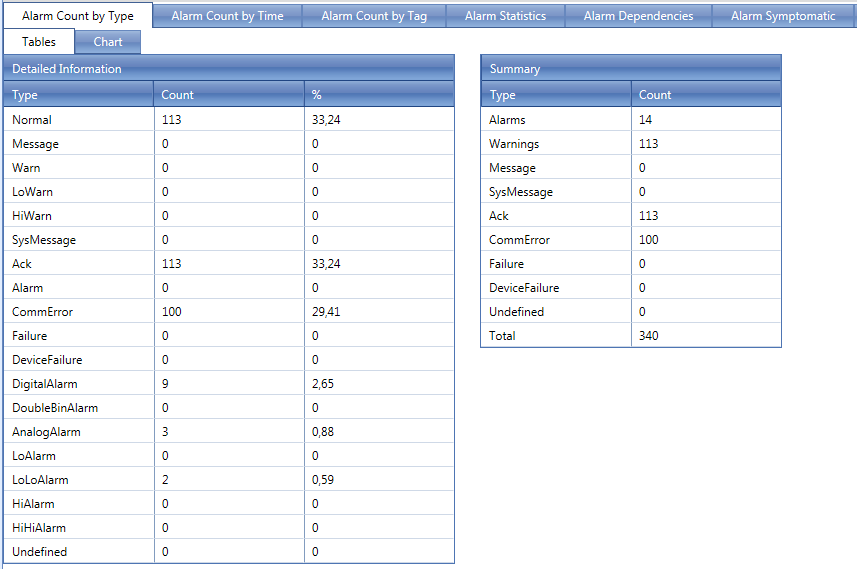
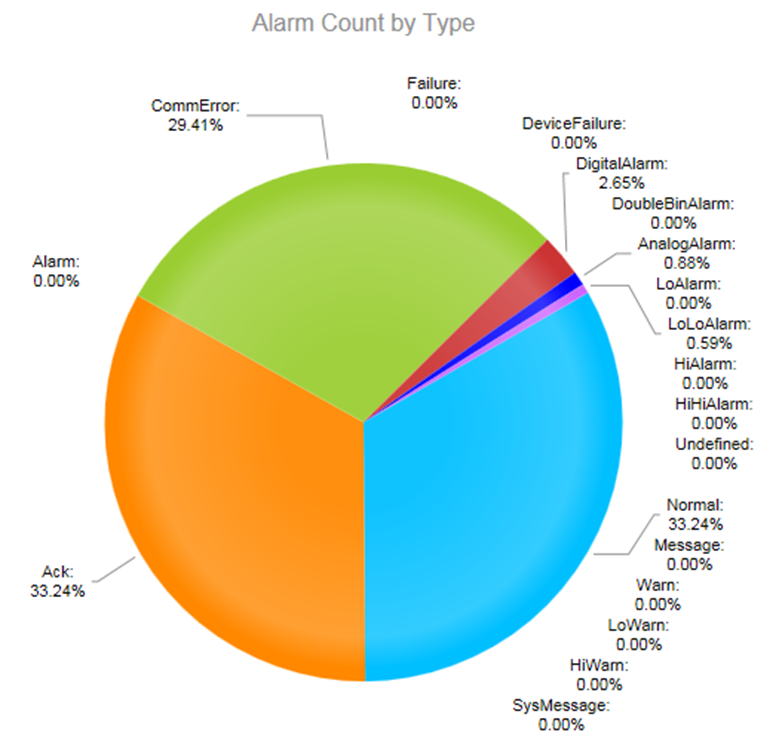
Example: display alarm count by time as table or chart
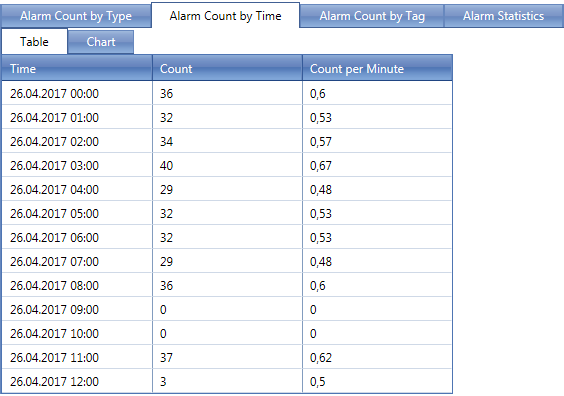
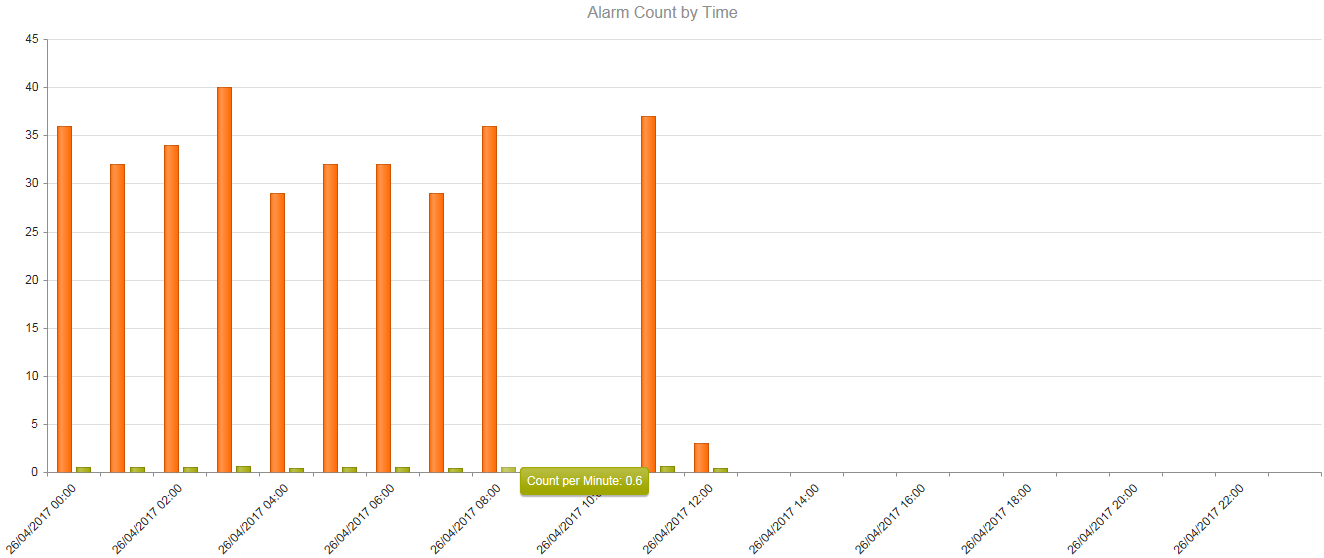
Example: display alarm count by time as table or chart
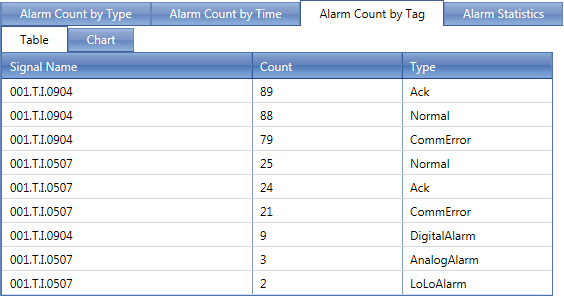
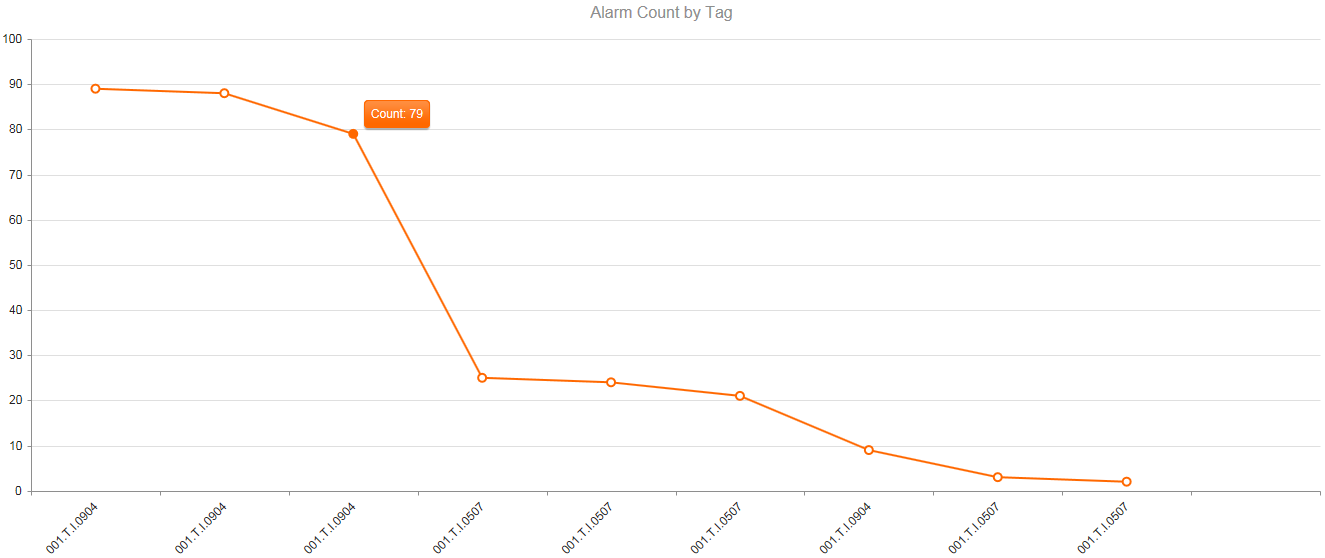
Example: alarm dependencies
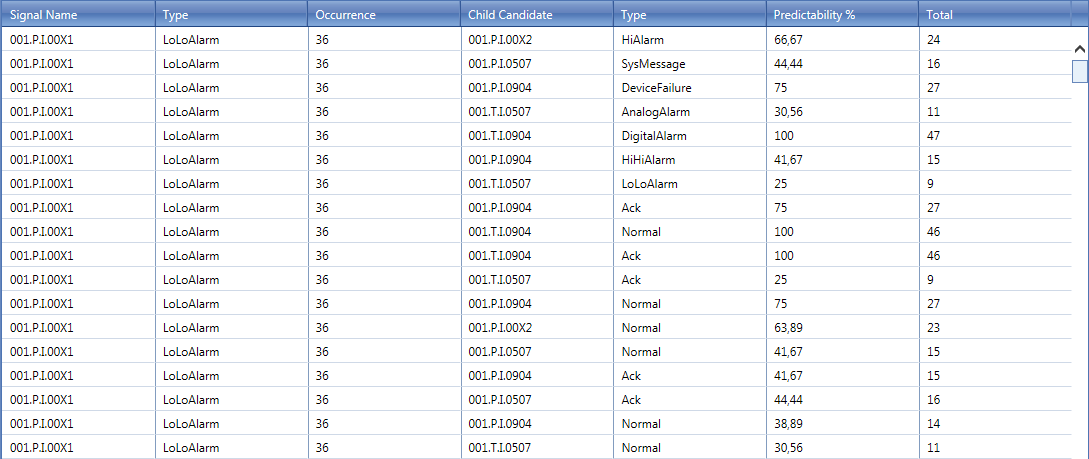
Example: alarm symptomatic
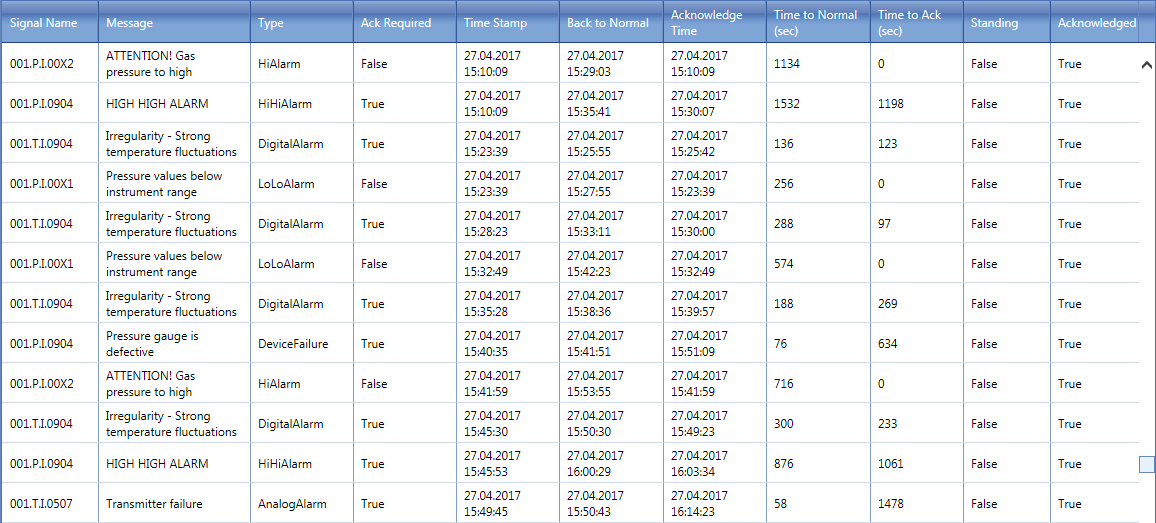
Example: operator inventions
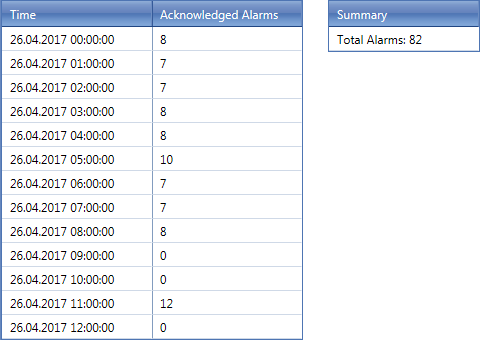
Example: not acknowledged alarms
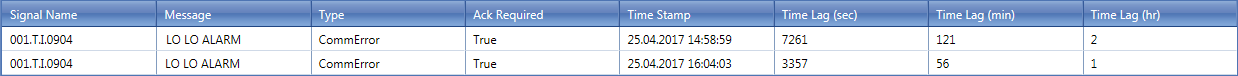
Example: standing alarms
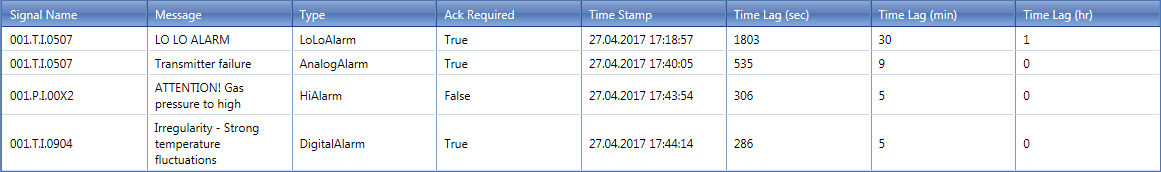
Real Time Viewer
The proIMS Real Time Alarm Viewer is a dashboard element to view in real time alarms based on a preconfigured profile.